Python关于Numpy的操作基础-创新互联
NumPy(Numerical Python) 是 Python 语言的一个扩展程序库,支持大量的维度数组与矩阵运算,此外也针对数组运算提供大量的数学函数库。

NumPy 的前身 Numeric 最早是由 Jim Hugunin 与其它协作者共同开发,2005 年,Travis Oliphant 在 Numeric 中结合了另一个同性质的程序库 Numarray 的特色,并加入了其它扩展而开发了 NumPy。NumPy 为开放源代码并且由许多协作者共同维护开发。 注:以上是题外话,方便进入主题,本文重在基础的操作。
一、总述:
NumPy的基础,方便查阅。
二、创建ndarray数组:
# -*- coding:utf-8 -*-
# author:
import numpy
data = [1,2,3,4,5,6]
x = numpy.array(data)#列表生成一维数组
print(x)#打印数组
print(x.dtype)#打印数组元素的类型
data = [[1,2],[3,4],[5,6]]
x = numpy.array(data)#列表生成二维数组
print(x )#打印数组
print(x.ndim )#打印数组的维度
print(x.shape) #打印数组各个维度的长度。shape是一个元组
x = numpy.zeros(6) #创建一维长度为6的,元素都是0一维数组
x = numpy.zeros((2,3)) #创建一维长度为2,二维长度为3的二维0数组
x = numpy.ones((2,3)) #创建一维长度为2,二维长度为3的二维1数组
x = numpy.empty((3,3)) #创建一维长度为2,二维长度为3,未初始化的二维数组
print(numpy.arange(6)) # [0,1,2,3,4,5,] 开区间生成连续元素
print(numpy.arange(0,6,2) ) # [0, 2,4]生成连续元素
三、指定ndarray数组元素的类型:
# -*- coding:utf-8 -*-
# author:
import numpy
x = numpy.array([1,2.6,3],dtype = numpy.int64)#生成指定元素类型的数组:设置dtype属性
x = numpy.array([1,2,3],dtype = numpy.float64)
print(x )# 元素类型为float64
print(x.dtype)
x = numpy.array([1,2.6,3],dtype = numpy.float64)#使用astype复制数组,并转换类型
y = x.astype(numpy.int32)
z = y.astype(numpy.float64)
x = numpy.array(['1','2','3'],dtype = numpy.string_)#将字符串元素转换为数值元素
y = x.astype(numpy.int32)
x = numpy.array([ 1., 2.6,3. ],dtype = numpy.float32)#使用其他数组的数据类型作为参数
y = numpy.arange(3,dtype=numpy.int32)
print(y)
print(y.astype(x.dtype))
四、ndarray的矢量化计算:
# -*- coding:utf-8 -*-
# author:
import numpy
'''ndarray数组与标量/数组的运算'''
x = numpy.array([1,2,3])
print(x*2)
print(x>2)
y = numpy.array([3,4,5])
print(x+y)
print(x>y)
五、ndarray数组的基本索引和切片:
# -*- coding:utf-8 -*-
# author:
import numpy
'''ndarray的基本索引'''
x = numpy.array([[1,2],[3,4],[5,6]])
print(x[0]) # [1,2]
print(x[0][1]) # 2,普通python数组的索引
print(x[0,1]) # 同x[0][1],ndarray数组的索引
x = numpy.array([[[1, 2], [3,4]], [[5, 6], [7,8]]])
print(x[0]) # [[1 2],[3 4]]
y = x[0].copy() # 生成一个副本
z = x[0] # 未生成一个副本
print(y) # [[1 2],[3 4]]
print(y[0,0] )# 1
y[0,0] = 0
z[0,0] = -1
print(y )# [[0 2],[3 4]]
print(x[0]) # [[-1 2],[3 4]]
print(z) # [[-1 2],[3 4]]
'''ndarray的切片'''
x = numpy.array([1,2,3,4,5])
print(x[1:3]) # [2,3] 右边开区间
print(x[:3] )# [1,2,3] 左边默认为 0
print(x[1:]) # [2,3,4,5] 右边默认为元素个数
print(x[0:4:2]) # [1,3] 下标递增2
x = numpy.array([[1,2],[3,4],[5,6]])
print(x[:2] )# [[1 2],[3 4]]
print(x[:2,:1] )# [[1],[3]]
x[:2,:1] = 0 # 用标量赋值
print(x )# [[0,2],[0,4],[5,6]]
x[:2,:1] = [[8],[6]] # 用数组赋值
print(x) # [[8,2],[6,4],[5,6]]
六、ndarray数组的布尔索引和其他索引:
# -*- coding:utf-8 -*-
# author:
import numpy
'''ndarray的布尔型索引'''
x = numpy.array([3,2,3,1,3,0])
# 布尔型数组的长度必须跟被索引的轴长度一致
y = numpy.array([True,False,True,False,True,False])
print(x[y] )# [3,3,3]
print(x[y==False]) # [2,1,0]
print(x>=3) # [ True False True False True False]
print(x[~(x>=3)]) # [2,1,0]
print((x==2)|(x==1) )# [False True False True False False]
print(x[(x==2)|(x==1)] )# [2 1]
x[(x==2)|(x==1)] = 0
print(x )# [3 0 3 0 3 0]
七、ndarray数组的转置和轴对换:
# -*- coding:utf-8 -*-
# author:
import numpy
'''ndarray数组的转置和轴对换'''
k = numpy.arange(9) #[0,1,....8]
m = k.reshape((3,3)) # 改变数组的shape复制生成2维的,每个维度长度为3的数组
print(k )# [0 1 2 3 4 5 6 7 8]
print(m )# [[0 1 2] [3 4 5] [6 7 8]]
# 转置(矩阵)数组:T属性 : mT[x][y] = m[y][x]
print(m.T )# [[0 3 6] [1 4 7] [2 5 8]]
# 计算矩阵的内积 xTx
print(numpy.dot(m,m.T)) # numpy.dot点乘
# 高维数组的轴对象
k = numpy.arange(8).reshape(2,2,2)
print(k )# [[[0 1],[2 3]],[[4 5],[6 7]]]
print(k[1][0][0])
# 轴变换 transpose 参数:由轴编号组成的元组
m = k.transpose((1,0,2)) # m[y][x][z] = k[x][y][z]
print(m )# [[[0 1],[4 5]],[[2 3],[6 7]]]
print(m[0][1][0])
# 轴交换 swapaxes (axes:轴),参数:一对轴编号
m = k.swapaxes(0,1) # 将第一个轴和第二个轴交换 m[y][x][z] = k[x][y][z]
print(m )#) [[[0 1],[4 5]],[[2 3],[6 7]]]
print(m[0][1][0])
# 使用轴交换进行数组矩阵转置
m = numpy.arange(9).reshape((3,3))
print(m )# [[0 1 2] [3 4 5] [6 7 8]]
print(m.swapaxes(1,0)) # [[0 3 6] [1 4 7] [2 5 8]]
八、ndarray通用函数:
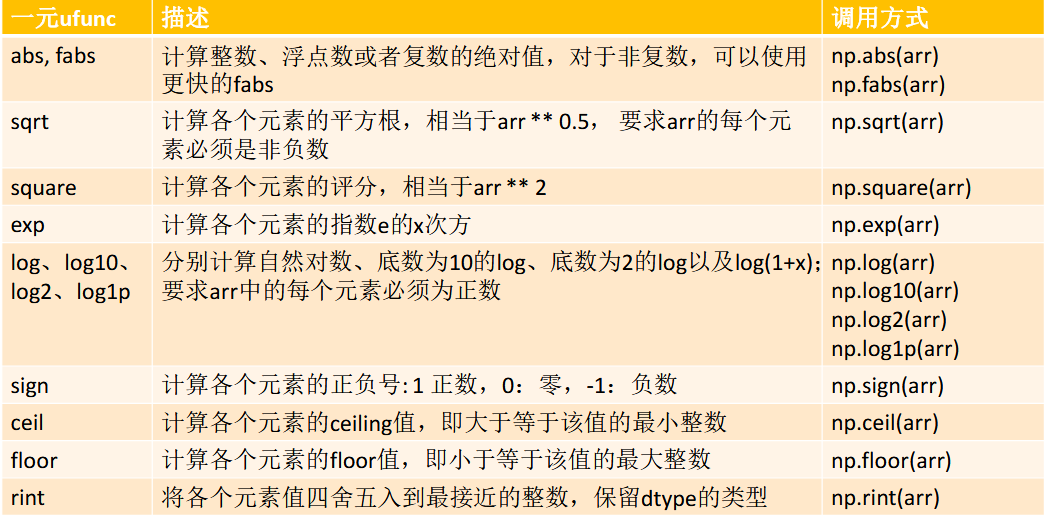
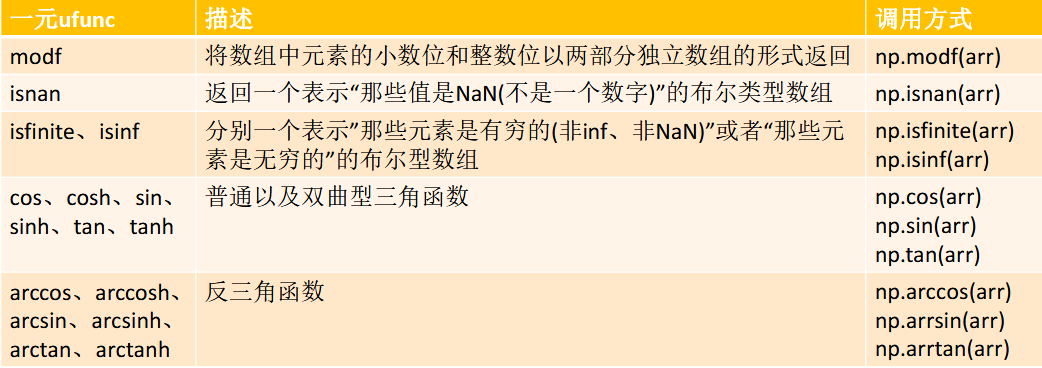
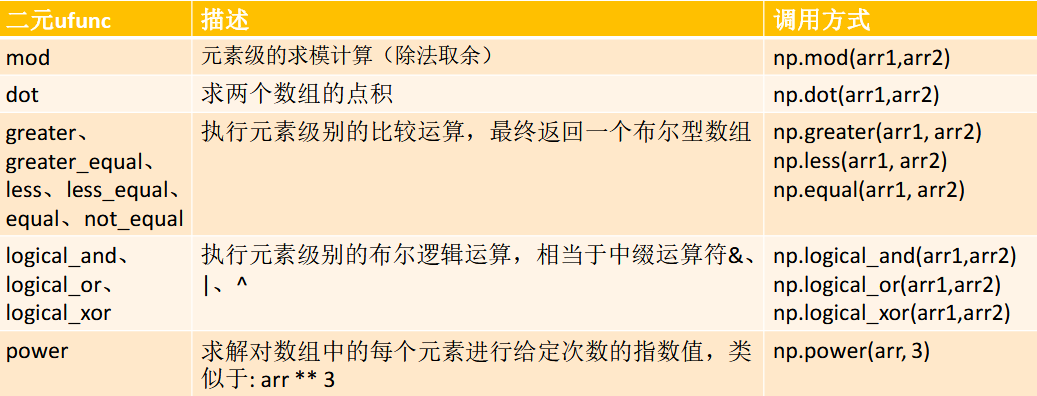
九、NumPy的where函数使用:
# -*- coding:utf-8 -*-
# author:
import numpy
'''where函数的使用'''
cond = numpy.array([True,False,True,False])
x = numpy.where(cond,-2,2)
print(x) # [-2 2 -2 2]
cond = numpy.array([1,2,3,4])
x = numpy.where(cond>2,-2,2)
print(x) # [ 2 2 -2 -2]
y1 = numpy.array([-1,-2,-3,-4])
y2 = numpy.array([1,2,3,4])
x = numpy.where(cond>2,y1,y2) # 长度须匹配
print(x) # [1,2,-3,-4]
'''where函数的嵌套使用'''
y1 = numpy.array([-1,-2,-3,-4,-5,-6])
y2 = numpy.array([1,2,3,4,5,6])
y3 = numpy.zeros(6)
cond = numpy.array([1,2,3,4,5,6])
x = numpy.where(cond>5,y3,numpy.where(cond>2,y1,y2))
print(x) # [ 1. 2. -3. -4. -5. 0.]
十、ndarray常用的统计方法:
十一、ndarray数组的去重以及集合运算:
# -*- coding:utf-8 -*-
# author:
import numpy
'''ndarray的唯一化和集合运算'''
x = numpy.array([[1,6,2],[6,1,3],[1,5,2]])
print(numpy.unique(x)) # [1,2,3,5,6]
y = numpy.array([1,6,5])
print(numpy.in1d(x,y)) # [ True True False True True False True True False]
print(numpy.setdiff1d(x,y) )# [2 3]
print(numpy.intersect1d(x,y) )# [1 5 6]
十二、numpy中的线性代数:
十三、numpy中的随机数生成:
# -*- coding:utf-8 -*-
# author:
import numpy as np
a=np.random.randint(0,10,100)#范围内的整数
print(a)
b=np.random.rand(40)#0到1的均匀分布
print(b)
c=np.random.randn(10)#标准正态分布
print(c)
d=np.random.normal(0,1,100)#生成指定正态分布
print(d)
e=np.random.random(20)#0到1的均匀分布
print(e)
f=np.random.ranf(20)#0到1的均匀分布
print(f)
g=np.random.uniform(-1,1,100)#指定均匀分布
print(g)
十四、ndarray数组重塑:
# -*- coding:utf-8 -*-
# author:无锡人流医院 http://www.bhnkyy39.com/
import numpy
'''ndarray数组重塑'''
x = numpy.arange(0,6) #[0 1 2 3 4]
print(x) #[0 1 2 3 4]
print(x.reshape((2,3))) #) [[0 1 2][3 4 5]]
print(x )#[0 1 2 3 4]
print(x.reshape((2,3)).reshape((3,2))) # [[0 1][2 3][4 5]]
y = numpy.array([[1,1,1],[1,1,1]])
x = x.reshape(y.shape)
print(x )# [[0 1 2][3 4 5]]
print(x.flatten() )# [0 1 2 3 4 5]
x.flatten()[0] = -1 # flatten返回的是拷贝
print(x )# [[0 1 2][3 4 5]]
print(x.ravel()) # [0 1 2 3 4 5]
x.ravel()[0] = -1 # ravel返回的是视图(引用)
print(x) # [[-1 1 2][3 4 5]]
'''"维度大小自动推导"'''
arr = numpy.arange(15)
print(arr.reshape((5, -1))) # 15 / 5 = 3
十五、ndarray数组的拆分与合并:
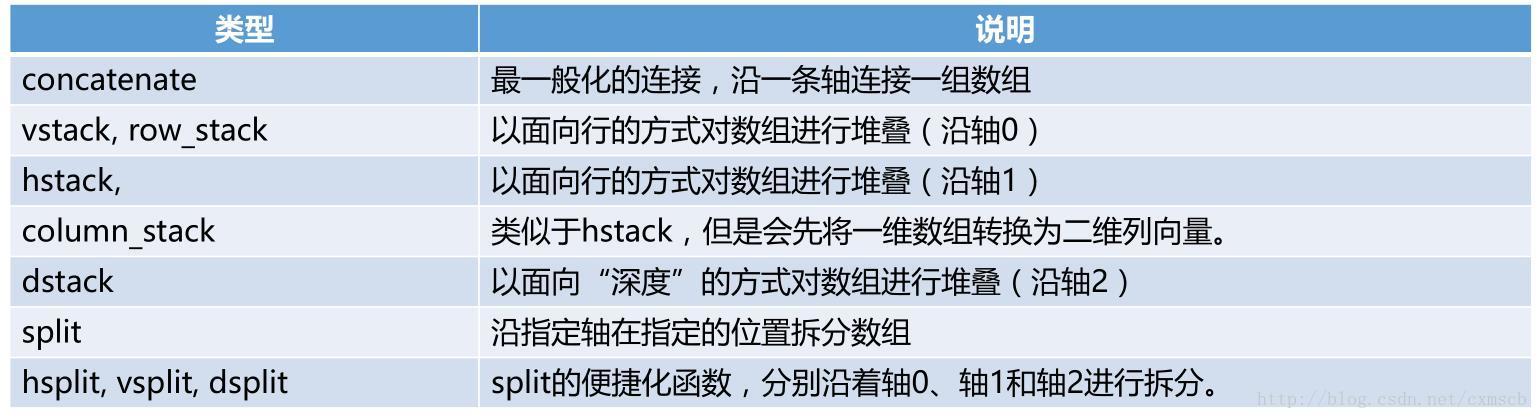
十六、数组的元素重复操作:
# -*- coding:utf-8 -*-
# author:
import numpy
'''数组的元素重复操作'''
x = numpy.array([[1,2],[3,4]])
print(x.repeat(2)) # 按元素重复 [1 1 2 2 3 3 4 4]
print(x.repeat(2,axis=0)) # 按行重复 [[1 2][1 2][3 4][3 4]]
print(x.repeat(2,axis=1)) # 按列重复 [[1 1 2 2][3 3 4 4]]
x = numpy.array([1,2])
print(numpy.tile(x,2)) # tile瓦片:[1 2 1 2]
print(numpy.tile(x, (2, 2))) # 指定从低维到高维依次复制的次数。
# [[1 2 1 2][1 2 1 2]]
参考:
NumPy 官网 http://www.numpy.org/
NumPy 源代码:https://github.com/numpy/numpy
SciPy 官网:https://www.scipy.org/
SciPy 源代码:https://github.com/scipy/scipy
Matplotlib 官网:https://matplotlib.org/
Matplotlib 源代码:https://github.com/matplotlib/matplotlib
https://blog.csdn.net/cxmscb/article/details/54583415
另外有需要云服务器可以了解下创新互联cdcxhl.cn,海内外云服务器15元起步,三天无理由+7*72小时售后在线,公司持有idc许可证,提供“云服务器、裸金属服务器、高防服务器、香港服务器、美国服务器、虚拟主机、免备案服务器”等云主机租用服务以及企业上云的综合解决方案,具有“安全稳定、简单易用、服务可用性高、性价比高”等特点与优势,专为企业上云打造定制,能够满足用户丰富、多元化的应用场景需求。
分享标题:Python关于Numpy的操作基础-创新互联
网页路径:http://pcwzsj.com/article/ghdoe.html

